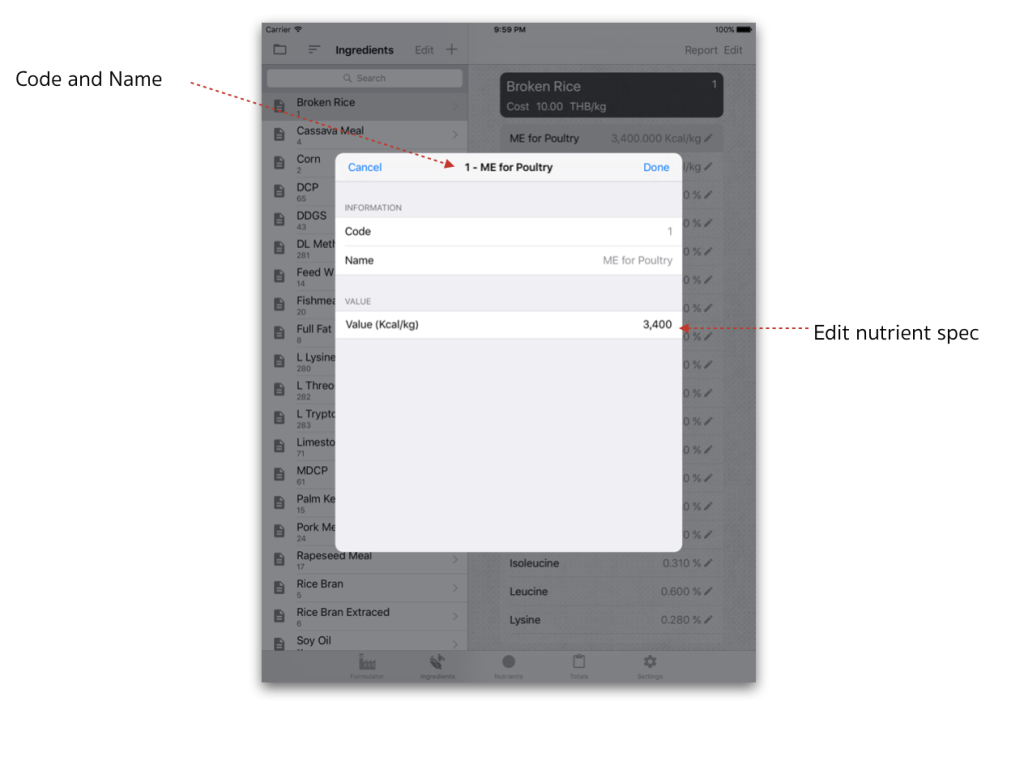Input nutrient data to your existing item of ingredients to keep them as the Ingredient database.
1. Go to tab “Ingredients” ![]() to manage each ingredient.
to manage each ingredient.
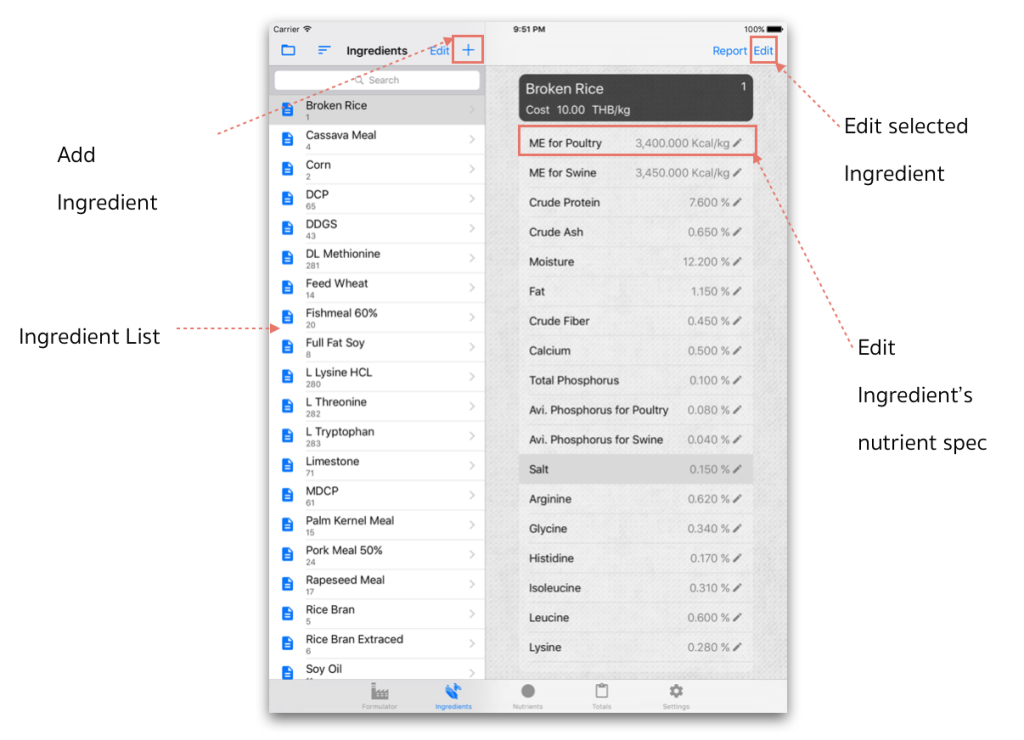
2.When touch on Edit/Add “Ingredient”, the edit dialog will automatically pop-up;
- Code – Ingredient’s code
- Name – Ingredient’s name
- Cost – Ingredient’s Cost/Unit
- Update cost to formulas – enable this option to update Ingredient cost of all formulas that used this Ingredient.
- Copy Ingredient – to copy ingredient and its nutrient to create new Ingredient.
Touch on Done to save (or Cancel to close without save).
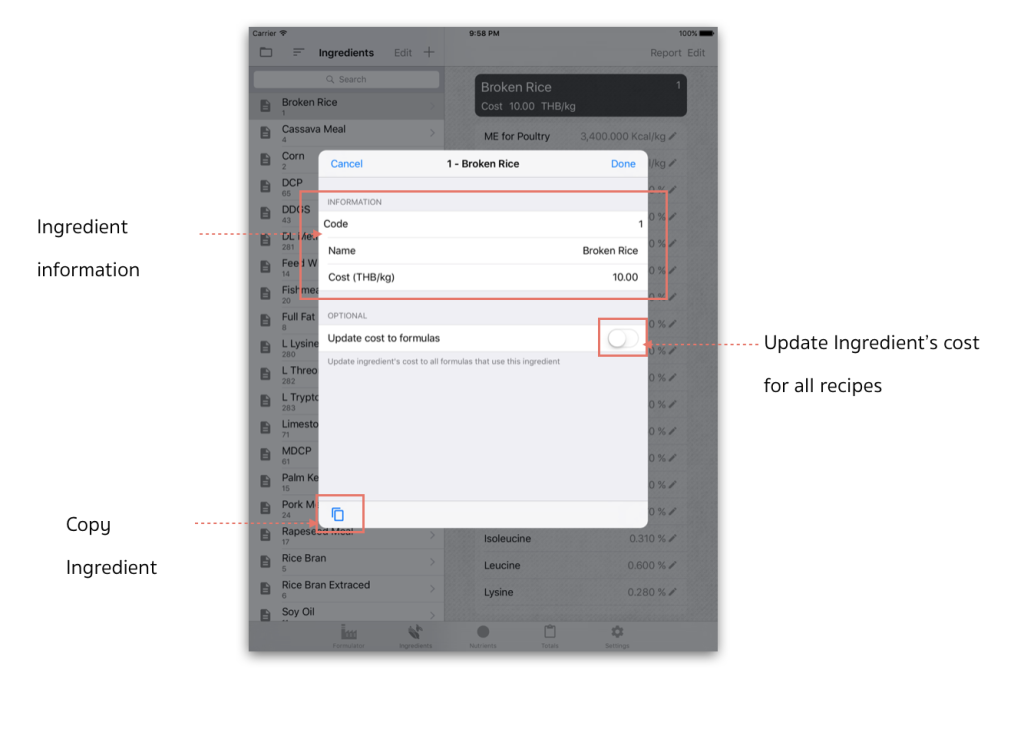
3. Touch on each nutrient to edit its nutrient value, see the edit panel described below:
Value – change nutrient value of selected Ingredient.
Then touch on Done to save (or Cancel close without save).