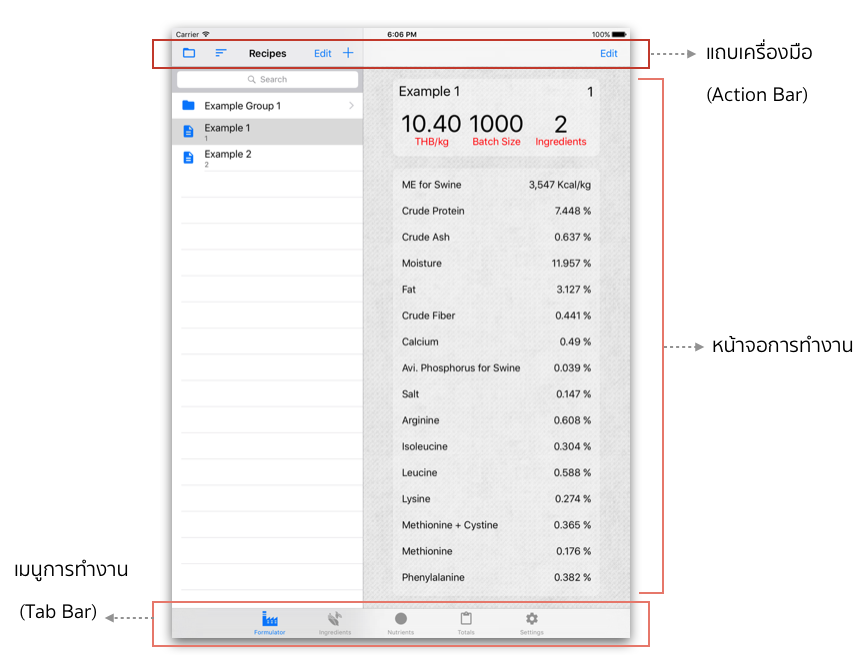INTRODUCTION
TAB BAR
1. Formulator ![]()
Formulator tab contains “Recipes” on the action bar; where you can add/edit/search/copy/sort of create/manage group of the recipes.
2. Ingredients ![]()
Ingredients tab contains “Ingredients” on the action bar; where you can add/edit/search/copy/sort/report or create/manage group of the ingredients on the ingredient list.
3. Nutrients![]()
Nutrients tab contains “Nutrients” on the action bar; where you can add/edit/sort or report the list of nutrient data that will be applied for all formulas and ingredients.
4. Total![]()
Summary of each ingredient quantity and cost that used in formula for summary report and forecast purpose.
5. Settings![]()
Setting of Language, Weight Unit, Currency Unit and Backup/Restore data.
ACTION BAR
- 1.
 Group organizing: to create/manage group.
Group organizing: to create/manage group. - 2.
 Sorting: to sort by name or code.
Sorting: to sort by name or code. - 3.
 Add data: to add new data.
Add data: to add new data.
Working Screen
Working zone.